Choose data display elements
The following images show the elements that you can display on a boxplot. To select elements when you create the graph, click Data View.
- Right-click the graph, then choose Edit Graph.
- Right-click the graph, then choose .
- Select the items to display.
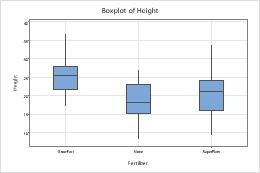
Interquartile range (IQR) boxes (default)
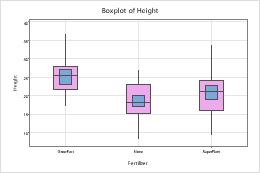
Median confidence interval boxes (in IQR boxes)
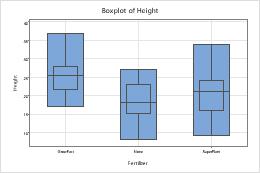
Range boxes that contain IQR boxes
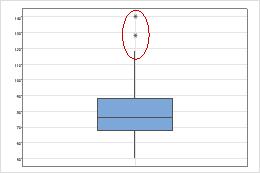
Outlier symbols (default)
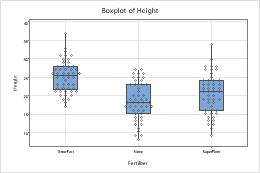
Individual symbols
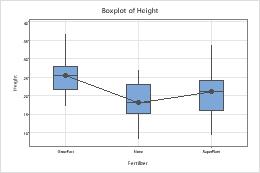
Median symbols and connect line
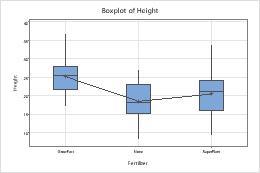
Mean symbols and connect line
Note
For more information on editing these graph features, go to the following topics.
Make groups look different
When you create a boxplot with groups, you can represent the groups for specified variables with different colors. When you create the graph, click Data View and enter the variables in Categorical variables for attribute assignment.
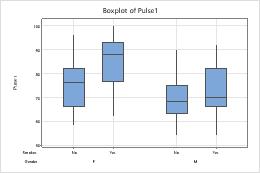
Default
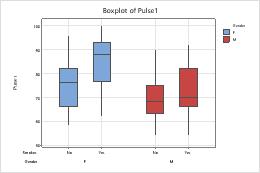
Different colors for Gender
Note
For information on how to change the attribute assignment variables for existing data display elements, go to Display groups on graphs.
Apply existing groups when you add new elements
- Double-click the graph.
- Right-click the graph and choose .
To apply the existing legend groups when you add a new element, select Apply attribute assignment variables of current displays to added displays.
For example, the interquartile range (IQR) boxes in the following boxplot are different colors for the different levels of the Activity variable.
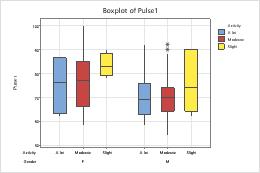
If you add ranges boxes, but do not select Apply attribute assignment variables of current displays to added displays, all of the ranges boxes are the default blue color. If you select this option, then the range boxes are the same color as the IQR boxes.
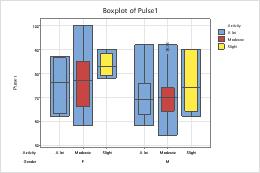
Not selected
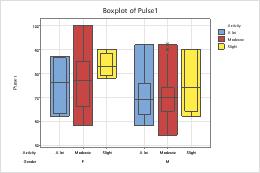
Selected
Note
For information on how to change the attribute assignment variables for existing data display elements, go to Display groups on graphs.
