In This Topic
Length
The number of observations in the time series.
NMissing
The number of missing values in the time series.
Fitted Trend Equation
| Type of model | Equation |
|---|---|
| Linear | Yt = b0 + (b1 * t) |
| Quadratic | Yt = b0+ b1 * t + (b2* t2) |
| Exponential growth | Yt = b0 + (b1t) |
| S-Curve (Pearl-Reed logisitic) | Yt = (10a) / (b0 + b1 * b2t). |
- yt is the variable
- b0 is the constant
- b1 and b2 are the coefficients
- t is the value of the time unit
MAPE
The mean absolute percent error (MAPE) expresses accuracy as a percentage of the error. Because the MAPE is a percentage, it can be easier to understand than the other accuracy measure statistics. For example, if the MAPE is 5, on average, the forecast is off by 5%.
However, sometimes you may see a very large value of MAPE even though the model appears to fit the data well. Examine the plot to see if any data values are close to 0. Because MAPE divides the absolute error by the actual data, values close to 0 can greatly inflate the MAPE.
Interpretation
Use to compare the fits of different time series models. Smaller values indicate a better fit. If a single model does not have the lowest values for all 3 accuracy measures, MAPE is usually the preferred measurement.
The accuracy measures are based on one-period-ahead residuals. At each point in time, the model is used to predict the Y value for the next period in time. The difference between the predicted values (fits) and the actual Y are the one-period-ahead residuals. Because of this, the accuracy measures provide an indication of the accuracy you might expect when you forecast out 1 period from the end of the data. Therefore, they do not indicate the accuracy of forecasting out more than 1 period. If you're using the model for forecasting, you shouldn't base your decision solely on accuracy measures. You should also examine the fit of the model to ensure that the forecasts and the model follow the data closely, especially at the end of the series.
MAD
The mean absolute deviation (MAD) expresses accuracy in the same units as the data, which helps conceptualize the amount of error. Outliers have less of an effect on MAD than on MSD.
Interpretation
Use to compare the fits of different time series models. Smaller values indicate a better fit.
The accuracy measures are based on one-period-ahead residuals. At each point in time, the model is used to predict the Y value for the next period in time. The difference between the predicted values (fits) and the actual Y are the one-period-ahead residuals. Because of this, the accuracy measures provide an indication of the accuracy you might expect when you forecast out 1 period from the end of the data. Therefore, they do not indicate the accuracy of forecasting out more than 1 period. If you're using the model for forecasting, you shouldn't base your decision solely on accuracy measures. You should also examine the fit of the model to ensure that the forecasts and the model follow the data closely, especially at the end of the series.
MSD
The mean square deviation (MSD) measures the accuracy of the fitted time series values. Outliers have a greater effect on MSD than on MAD.
Interpretation
Use to compare the fits of different time series models. Smaller values indicate a better fit.
The accuracy measures are based on one-period-ahead residuals. At each point in time, the model is used to predict the Y value for the next period in time. The difference between the predicted values (fits) and the actual Y are the one-period-ahead residuals. Because of this, the accuracy measures provide an indication of the accuracy you might expect when you forecast out 1 period from the end of the data. Therefore, they do not indicate the accuracy of forecasting out more than 1 period. If you're using the model for forecasting, you shouldn't base your decision solely on accuracy measures. You should also examine the fit of the model to ensure that the forecasts and the model follow the data closely, especially at the end of the series.
Trend
Trend values are also called fits. The trend values are point estimates of the variable at time (t).
Interpretation
Trend values are calculated by entering the specific time values for each observation in the data set into the time series model.
For example, if the model equation is y = 5 + 10x, the trend value at time 2, is 25 (25 = 5 + 10(2)).
Observations that have trend values which are very different from the observed value may be unusual or influential. Try to identify the cause of any outliers. Correct any data entry or measurement errors. Consider removing data values that are associated with abnormal, one-time events (special causes). Then, repeat the analysis.
Detrend
Detrend values are also called residuals. The detrend values are the differences between the observed values and the trend values.
Interpretation
Plot the detrend values to determine whether your model is adequate. Examining the values can provide useful information about how well the model fits the data. In general, the detrend values should be randomly distributed with no obvious patterns and no unusual values.
Period
Minitab displays the period when you generate forecasts. The period is the time unit of the forecast. By default, the forecasts start at the end of the data.
Forecast
The forecasts are the fitted values that are obtained from the time series model. Minitab displays the number of forecasts that you specify. The forecasts begin either at the end of the data or at the point of origin that you specify. Minitab uses the data before the point of origin to calculate the coefficients of the fitted trend equation. If you specify a point of origin, Minitab uses only the data up to that row number for forecasts.
Interpretation
Use forecasts to predict a variable for a specified period of time. For example, a warehouse manager can model how much product to order for the next 3 months based on the previous 60 months of orders.
Examine the end of the trend analysis plot and the forecasts to determine whether the forecasts are likely to be accurate. The fits should follow the data closely, especially at the end of the series. If the fits start to shift away from the data at the end of the series, the underlying trend may be changing. If the trend is changing, the model might not generate accurate forecasts. In this case, collect more data to determine whether the trend over a longer period of time is less consistent.
Even if your forecasts appear to be accurate, be cautious about forecasts that are more than 3 periods in the future. Trends observed over a short span of data could be part of a larger cycle and may not persist into the future. Because trends can be volatile, you should usually only forecast 2 or 3 periods into the future.
Trend analysis plot
The trend analysis plot displays the observations versus time. The plot includes the fits that are calculated from the fitted trend equation, the forecasts, and the accuracy measures.
Interpretation
- If the model fits the data, you can perform Double Exponential Smoothing and compare the two models.
- If the model does not does fit the data, perform the analysis again and select a different type of model. If you fit a linear model and see curvature in the data, select the quadratic, exponential, or S-curve model. If none of the models fit your data, use a different time series analysis. For more information, go to Which time series analysis should I use?.
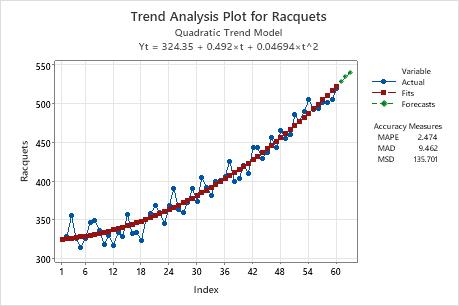
On this trend analysis plot, the fits closely follow the data, which indicates that the model fits the data.
Curve parameters
- Intercept
- The value of the model at time = 0. The intercept equals 10a / (β0 + β1).
- Asymptote
- The value that the model approaches as time increases to infinity. The asymptote equals 10a / β0.
- Asymptotic Rate
- The rate at which the model approaches the asymptote. Models with lower values approach the asymptote faster. The asymptotic rate equals β2.
Histogram of the residuals
The histogram of the residuals shows the distribution of the residuals for all observations. lf the model fits the data well, the residuals should be random with a mean of 0. So the histogram should be approximately symmetric around 0.
Normal probability plot of the residuals
The normal plot of the residuals displays the residuals versus their expected values when the distribution is normal.
Interpretation
Use the normal plot of the residuals to determine whether the residuals are normally distributed. However, this analysis does not require normally distributed residuals.
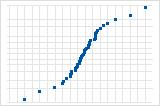
S-curve implies a distribution with long tails.
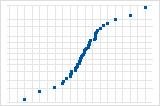
Inverted S-curve implies a distribution with short tails.
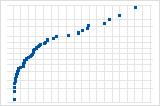
Downward curve implies a right-skewed distribution.
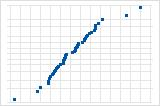
A few points lying away from the line implies a distribution with outliers.
Residuals versus fits
The residuals versus fits plot displays the residuals on the y-axis and the fitted values on the x-axis.
Interpretation
Use the residuals versus fits plot to determine whether the residuals are unbiased and have a constant variance. Ideally, the points should fall randomly on both sides of 0, with no recognizable patterns in the points.
| Pattern | What the pattern may indicate |
|---|---|
| Fanning or uneven spreading of residuals across fitted values | Nonconstant variance |
| Curvilinear | A missing higher-order term |
| A point that is far away from zero | An outlier |
If you see nonconstant variance or patterns in the residuals, your forecasts may not be accurate.
Residuals versus order
The residuals versus order plot displays the residuals in the order that the data were collected.
Interpretation
Use the residuals versus order plot to determine how accurate the fits are compared to the observed values during the observation period. Patterns in the points may indicate that model does not fit the data. Ideally, the residuals on the plot should fall randomly around the center line.
| Pattern | What the pattern may indicate |
|---|---|
| A consistent long-term trend | The model does not fit the data |
| A short-term trend | A shift or a change in pattern |
| A point that is far away from the other points | An outlier |
| A sudden shift in the points | The underlying pattern for the data has changed |
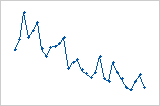
Residuals systematically decrease as the order of the observations increases from left to right.
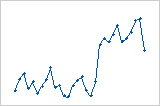
A sudden change in the values of the residuals occurs from low (left) to high (right).
Residuals versus variables
The residuals versus variables plot displays the residuals versus another variable.
Interpretation
Use the plot to determine whether the variable affects the response in a systematic way. If patterns are present in the residuals, the other variables are associated with the response. You can use this information as the basis for additional studies.
Comparison between trend lines
Note
Minitab uses the new line to calculate the forecasts.
