Use a 3D surface plot to see how a response variable relates to two predictor variables. A 3D surface plot is a three-dimensional graph that is useful for investigating desirable response values and operating conditions.
- Predictors on the x- and y-axes.
- A continuous surface that represents the response values on the z-axis.
The peaks and valleys correspond with combinations of x and y that produce local maxima or minima. Minitab uses interpolation to create the surface area between the data points. For more information, go to Mesh.
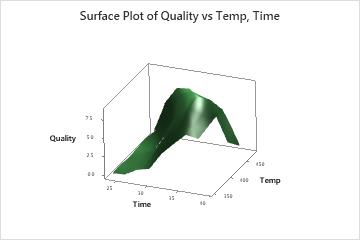
Key Results: 3D Surface Plot
This contour plot shows the relationship between the time and temperature settings used to cook a frozen dinner and the quality score assigned by food testers. Heating at the shorter time intervals results in under-cooked product and low quality scores. However, heating at the longest intervals combined with the highest temperatures also results in low scores because the food becomes over-cooked. The peak on the plot corresponds with the highest quality scores, and occurs at approximately Time = 35 and Temp = 400.
Tip
Rotate the graph to view the surface from different angles. Adjust light settings to better visualize the peaks and valleys of the surface. For more information, go to Select display options for 3D Scatterplot and 3D Surface Plot.
