Before you use Minitab, you need to determine what design is most appropriate for your experiment. Minitab provides simplex centroid, simplex lattice, and extreme vertices designs.
When you are choosing a design you need to do the following steps:
- Identify the components, process variables, and mixture amounts that are of interest.
- Determine the model that you want to fit.
- Ensure adequate coverage of the experimental region of interest.
- Determine the impact that other considerations have on your choice of a design. Examples of other considerations include cost, time, availability of facilities, and lower and upper bound constraints.
Examples of mixtures designs that you can create
To help you visualize a mixture design, the following figures show design points using triangular coordinates. Each point on the triangle represents a specific blend of components that you would use in your experiment. For simplicity, the figures show three component designs. The following diagrams only show a few of the mixture designs you can create. Minitab can also create simplex lattice designs up to degree 10 and extreme vertices designs.
| Unaugmented | Augmented | |
| Simplex Centroid |
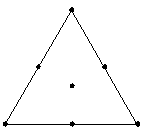 You can fit up to a special cubic model. |
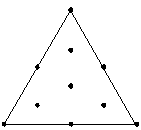 You can partially fit up to a special cubic model. |
| Simplex Lattice Degree 1 |
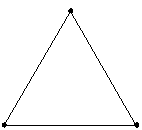 You can fit a linear model. |
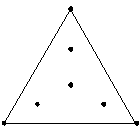 You can partially fit up to a quadratic model. |
| Simplex Lattice Degree 2 |
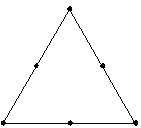 You can fit up to a quadratic model. |
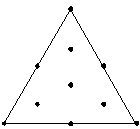 You can partially fit up to a special cubic model. |
| Simplex Lattice Degree 3 |
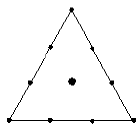 You can fit up to a full cubic model. |
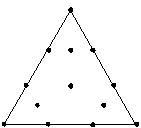 You can fit up to a full cubic model. |
Note
When selecting a design, it is important to consider the maximum order of the fitted model required to adequately model the response surface. Mixture experiments frequently require a higher-order model than is initially planned. Therefore, when possible, conduct additional runs beyond the minimum required to fit the model.
