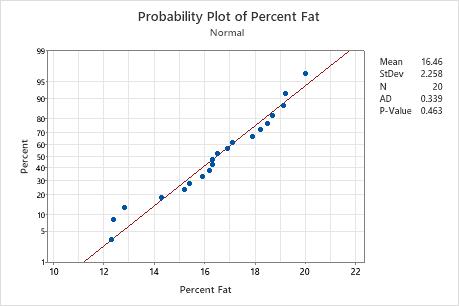A scientist for a company that manufactures processed food wants to assess the percentage of fat in the company's bottled sauce. The advertised percentage is 15%. The scientist measures the percentage of fat in 20 random samples.
The scientist wants to verify the assumption of normality before performing a hypothesis test.
- Open the sample data, FatContent.MWX.
- Choose .
- In Variable, enter Percent Fat.
- Click OK.
Interpret the results
The data points are relatively close to the fitted normal distribution line. The p-value is greater than the significance level of 0.05. Therefore, the scientist fails to reject the null hypothesis that the data follow a normal distribution.