Use a cross-functional process map to illustrate the sequential
steps of a process or a procedure as they cross departments and phases.
Process maps help you to understand and to communicate the activities, or steps, in a process. Process maps also help you to see the relationships between inputs and outputs in a process and to identify key decision points. Cross-functional process maps help you to see the department and the phase in which an activity occurs.
Departments (also called swim lanes) divide the steps horizontally. After
you add a department, you can add a phase. Phases divide the steps vertically.
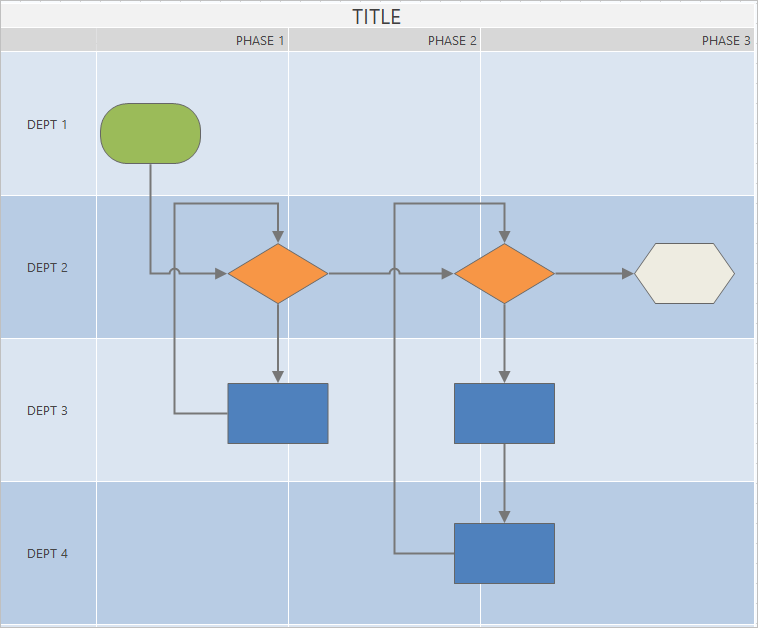
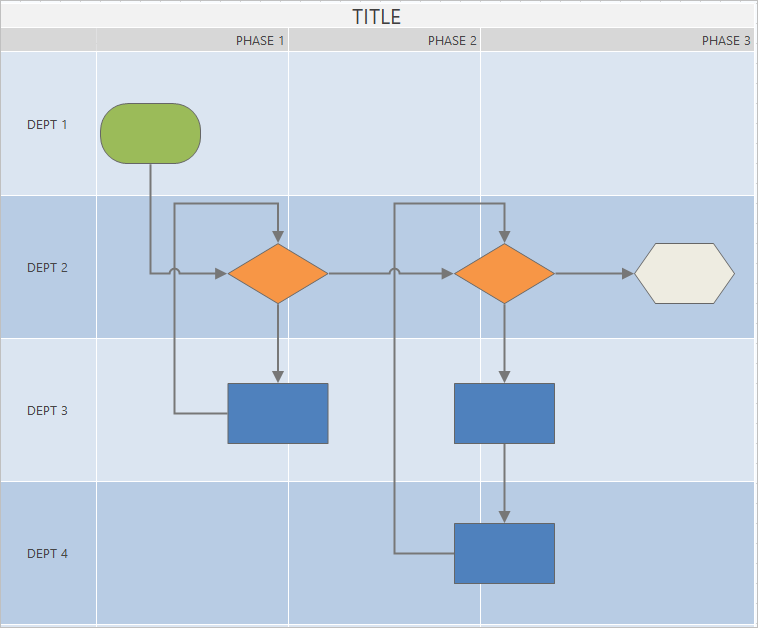
A cross-functional process map answers the following questions.
- Which departments and phases contain the greatest opportunity for improvement?
- What obstacles in the workflow occur when work moves between departments?
- Can you plan departmental activities more efficiently? For example, can you consolidate them into fewer phases of the workflow?
- For a specific project, where does the process start and end?
- What are the inputs and outputs of each step in the process?
- Which steps are the bottlenecks and sources of defects?
- Which steps have a direct impact on customer requirements?
- Can you simplify, combine, or eliminate steps in the process?
How-to
- As a team, determine where the process starts and where it ends, then walk through each step of the process.
- Identify the department and the phase where the step belongs.
- Identify the data associated
with each step of the process. Consider the following items.
- Activities: Names of the steps in the process map.
- Inputs: X variables that might influence the output of interest, either directly or indirectly.
- Outputs: Y variables that depend on X variables.
- Process data: Information that further defines the characteristics of a process, such as the yield or DPMO at each step.
- Lean data: Information that is often used to identify and eliminate waste, such as resource utilization or cycle time at each step.
- Record the collected information in a process map.
For more information, go to Add a map.
