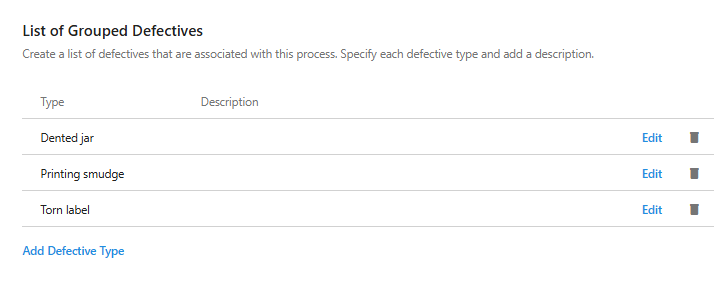With Real-Time SPC, you can monitor your defective count data separately,
with one measure per control chart, or together, with several defective types on the same
control chart.
Add separate defective types
If you have a particular defective type that you want to monitor on its own control chart, you must set it up as a defective measure.
The Labeling and packaging process has two defective measures to monitor on separate control charts.
- In the Defective Measures section of the template, select Add Defective Measures.
- Enter a name and an optional description for the new measure and then select OK.
- Repeat these steps for all defective measures that you want to monitor separately.
- Save your changes.
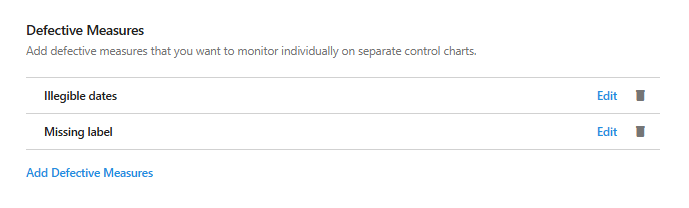
Add grouped defective types
If you have multiple defective types that you want to monitor together, aggregated on a single control chart, you must set it up as a grouped defective.
The Inspection process has several types of defectives to monitor together on a single control chart.
- In the Visual Inspection section of the template, select Grouped Defectives.
- Select Edit List of Grouped Defectives.
- Select Add Defective Type.
- Enter the name of the defective type and an optional description for the new defective cause.
- Select OK.
- Repeat these steps for all defective types.
- Save your changes.