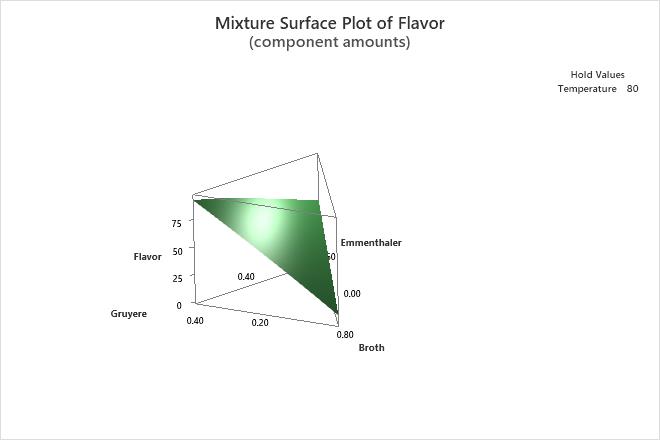Researchers in a food laboratory want to enhance a recipe for cheese fondue by improving the flavor, maximizing the amount that sticks to bread dipped into the fondue, and minimizing the amount that is burned at the bottom of the pot. The researchers design an extreme vertices mixture experiment to study the effects of the mixture blend and serving temperature.
The researchers fit the model for the mixture design and use a surface plot to illustrate the relationship between the fitted values of flavor and the amounts of Emmenthaler, Gruyere, and broth.
- Open the sample data, FondueRecipe_model.MWX.
- Choose .
- Select Surface plot and then click the corresponding Setup button.
- From Response, select Flavor.
- Under Components or Process Variables, select Select a triplet of components for a single plot. Under X-Axis, choose Emmenthaler. Under Y-Axis, choose Gruyere. Under Z-Axis, choose Broth.
- Click OK in each dialog box.
Interpret the results
For the fondue data, the researchers decide to hold the temperature constant at 80 degrees. To maximize the flavor, the researchers should choose a proportion for the components that is in the upper left corner of the plot because that is where the highest fitted values of flavor occur. The proportions of the components must be selected in such a manner that they sum to one.
The plot shows how a response variable relates to three components based on the model equation. Because the plot shows only three components at a time, while holding any other components and process variables at a constant level, the plots are only valid for fixed levels of the extra variables. If you change the holding levels, the response surface changes as well, sometimes drastically. The display depends on whether the design contains process variables or an amount variable and how you choose to handle these variables.
CAUTION
The boundaries of the design space are not shown on the plot. For an extreme vertices design such as this one, the plot can extend beyond the design space. To determine whether a specific point is outside the design space, an unusual combination of values occurs, or to assess the precision of the predictions, select .