The hazard function is located in the lower right corner of the distribution overview plot.
The hazard function depicts the likelihood of failure as a function of how long an item has lasted (the instantaneous failure rate at a particular time, t). The hazard plot shows the trend in the failure rate over time. You often want to know whether the failure rate of an item is decreasing, constant, or increasing. These patterns can be interpreted as follows.
- Decreasing: Items are less likely to fail as they age. A decreasing hazard indicates that failure typically happens in the early period of a product's life.
- Constant: Items fail at a constant rate. A constant hazard indicates that failure typically happens during the "useful life" of a product when failures occur at random.
- Increasing: Items are more likely to fail as they age. An increasing hazard typically happens in the later stages of a product's life, as in wear-out.
The shape of the hazard function is determined based on the data and the distribution that you selected for the analysis. When you hold your pointer over the hazard curve, Minitab displays a table of failure times and hazard rates.
Example output
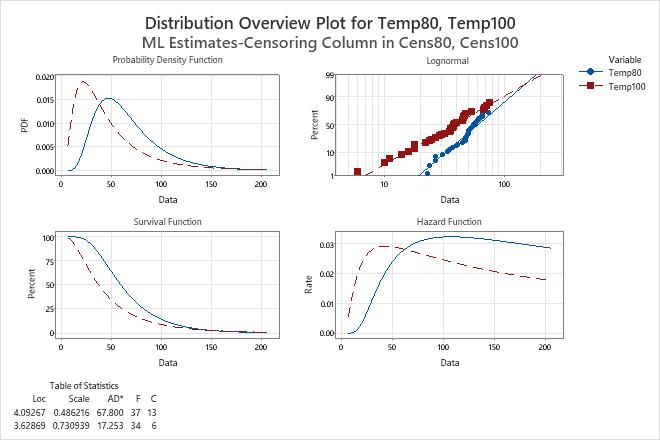
Interpretation
For the engine windings data, a hazard function for each temperature variable is shown on the hazard plot. The hazard function for both variables is based on the lognormal distribution. In this hazard plot, the hazard rate for both variables increases in the early period, then levels off, and slowly decreases over time. The hazard function for 100° C increases more sharply in the early period than the hazard function for 80° C, which indicates a greater likelihood of failure during the early period.
