In This Topic
- Step 1: Determine which terms contribute the most to the variability in the response
- Step 2: Determine whether the association between the response and the term is statistically significant
- Step 3: Determine how well the model fits your data
- Step 4: Determine whether your model meets the assumptions of the analysis
Step 1: Determine which terms contribute the most to the variability in the response
Use a Pareto chart of the standardized effects to compare the relative magnitude and the statistical significance of main, square, and interaction effects. If the model does include an error term, the chart displays the absolute value of the standardized effects. If the model does not include an error term, Minitab does not create a Pareto chart.
Minitab plots the standardized effects in the decreasing order of their absolute values. The reference line on the chart indicates which effects are significant. By default, Minitab uses a significance level of 0.05 to draw the reference line.
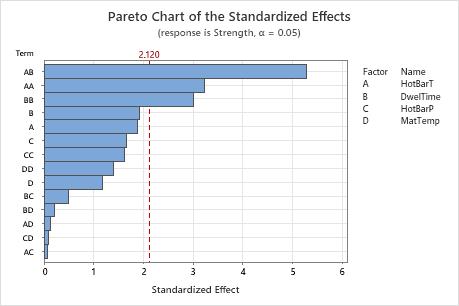
Key Results: Pareto Chart
In these results, the interaction between HotBarT and DwelTime (AB) and the squared terms for HotBarT (AA) and DwelTime (BB) are significant at the α = 0.05 significance level.
In addition, you can see that the largest effect is HotBarT*DwelTime (AB) because it extends the farthest. HotBarT*HotBarP (AC) is the smallest because it extends the least.
Step 2: Determine whether the association between the response and the term is statistically significant
To determine whether the association between the response and each term in the model is statistically significant, compare the p-value for the term to your significance level to assess the null hypothesis. The null hypothesis is that the term's coefficient is equal to zero, which implies that there is no association between the term and the response. Usually, a significance level (denoted as α or alpha) of 0.05 works well. A significance level of 0.05 indicates a 5% risk of concluding that an association exists when there is no actual association.
- P-value ≤ α: The association is statistically significant
- If the p-value is less than or equal to the significance level, you can conclude that there is a statistically significant association between the response variable and the term.
- P-value > α: The association is not statistically significant
- If the p-value is greater than the significance level, you cannot conclude that there is a statistically significant association between the response variable and the term. You may want to refit the model without the term.
If a model term is statistically significant, the interpretation depends on the type of term. The interpretations are as follows:
- If a coefficient for a factor is significant, you can conclude that not all level means are equal.
- If a coefficient for a squared term is significant, you can conclude that the relationship between the factor and the response follows a curved line.
- If a coefficient for an interaction term is significant, the relationship between a factor and the response depends on the other factors in the term. In this case, you should not interpret the main effects without considering the interaction effect.
Key Results: P-Value, Coefficients
In these results, the squared term for HotBarT and DwelTime and the interaction between HotBarT and DwelTime are significant at the α = 0.05 significance level.
Analysis of Variance
| Source | DF | Adj SS | Adj MS | F-Value | P-Value |
|---|---|---|---|---|---|
| Model | 14 | 1137.51 | 81.251 | 4.19 | 0.004 |
| Linear | 4 | 218.65 | 54.662 | 2.82 | 0.060 |
| HotBarT | 1 | 68.13 | 68.129 | 3.52 | 0.079 |
| DwelTime | 1 | 70.94 | 70.939 | 3.66 | 0.074 |
| HotBarP | 1 | 52.62 | 52.616 | 2.71 | 0.119 |
| MatTemp | 1 | 26.96 | 26.963 | 1.39 | 0.255 |
| Square | 4 | 372.07 | 93.018 | 4.80 | 0.010 |
| HotBarT*HotBarT | 1 | 202.61 | 202.611 | 10.45 | 0.005 |
| DwelTime*DwelTime | 1 | 175.32 | 175.318 | 9.05 | 0.008 |
| HotBarP*HotBarP | 1 | 50.52 | 50.522 | 2.61 | 0.126 |
| MatTemp*MatTemp | 1 | 37.87 | 37.866 | 1.95 | 0.181 |
| 2-Way Interaction | 6 | 546.79 | 91.132 | 4.70 | 0.006 |
| HotBarT*DwelTime | 1 | 540.47 | 540.470 | 27.89 | 0.000 |
| HotBarT*HotBarP | 1 | 0.12 | 0.121 | 0.01 | 0.938 |
| HotBarT*MatTemp | 1 | 0.30 | 0.305 | 0.02 | 0.902 |
| DwelTime*HotBarP | 1 | 4.84 | 4.840 | 0.25 | 0.624 |
| DwelTime*MatTemp | 1 | 0.90 | 0.899 | 0.05 | 0.832 |
| HotBarP*MatTemp | 1 | 0.16 | 0.160 | 0.01 | 0.929 |
| Error | 16 | 310.08 | 19.380 | ||
| Lack-of-Fit | 10 | 308.20 | 30.820 | 98.51 | 0.000 |
| Pure Error | 6 | 1.88 | 0.313 | ||
| Total | 30 | 1447.60 |
Step 3: Determine how well the model fits your data
To determine how well the model fits your data, examine the goodness-of-fit statistics in the Model Summary table.
- S
-
Use S to assess how well the model describes the response. Use S instead of the R2 statistics to compare the fit of models.
S is measured in the units of the response variable and represents the variation of how far the data values fall from the true response surface. The lower the value of S, the better the model describes the response. However, a low S value by itself does not indicate that the model meets the model assumptions. You should check the residual plots to verify the assumptions.
- R-sq
-
The higher the R2 value, the better the model fits your data. R2 is always between 0% and 100%.
R2 always increases when you add additional predictors to a model. For example, the best five-predictor model will always have an R2 that is at least as high as the best four-predictor model. Therefore, R2 is most useful when you compare models of the same size.
- R-sq (adj)
-
Use adjusted R2 when you want to compare models that have different numbers of predictors. R2 always increases when you add a predictor to the model, even when there is no real improvement to the model. The adjusted R2 value incorporates the number of predictors in the model to help you choose the correct model.
- R-sq (pred)
-
Use predicted R2 to determine how well your model predicts the response for new observations. Models that have larger predicted R2 values have better predictive ability.
A predicted R2 that is substantially less than R2 may indicate that the model is over-fit. An over-fit model occurs when you add terms for effects that are not important in the population. The model becomes tailored to the sample data and, therefore, may not be useful for making predictions about the population.
Predicted R2 can also be more useful than adjusted R2 for comparing models because it is calculated with observations that are not included in the model calculation.
- AICc and BIC
- When you show the details for each step of a stepwise method or when you show the expanded results of the analysis, Minitab shows two more statistics. These statistics are the corrected Akaike’s Information Criterion (AICc) and the Bayesian Information Criterion (BIC). Use these statistics to compare different models. For each statistic, smaller values are desirable.
- Small samples do not provide a precise estimate of the strength of the relationship between the response and predictors. For example, if you need R2 to be more precise, you should use a larger sample (typically, 40 or more).
- Goodness-of-fit statistics are just one measure of how well the model fits the data. Even when a model has a desirable value, you should check the residual plots to verify that the model meets the model assumptions.
Model Summary
| S | R-sq | R-sq(adj) | R-sq(pred) |
|---|---|---|---|
| 4.40228 | 78.58% | 59.84% | 0.00% |
Key Results: S, R-sq, R-sq (adj), R-sq (pred)
In these results, the model explains 78.58% of the variation in light output. However, the R2(pred) of ) 0% suggests that the model is overfit. If additional models are fit with different predictors, use the adjusted R2 values and the predicted R2 values to compare how well the models fit the data.
Step 4: Determine whether your model meets the assumptions of the analysis
Use the residual plots to help you determine whether the model is adequate and meets the assumptions of the analysis. If the assumptions are not met, the model may not fit the data well and you should use caution when you interpret the results.
For more information on how to handle patterns in the residual plots, go to Residual plots for Analyze Factorial Design and click the name of the residual plot in the list at the top of the page.
Residuals versus fits plot
The patterns in the following table may indicate that the model does not meet the model assumptions.| Pattern | What the pattern may indicate |
|---|---|
| Fanning or uneven spreading of residuals across fitted values | Nonconstant variance |
| Curvilinear | A missing higher-order term |
| A point that is far away from zero | An outlier |
| A point that is far away from the other points in the x-direction | An influential point |
Use the residuals versus fits plot to verify the assumption that the residuals are randomly distributed and have constant variance. Ideally, the points should fall randomly on both sides of 0, with no recognizable patterns in the points.
Residuals versus order plot
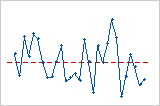
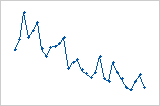
Trend
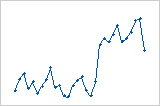
Shift
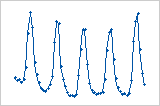
Cycle
Normality probability plot of the residuals
Use the normal probability plot of the residuals to verify the assumption that the residuals are normally distributed. The normal probability plot of the residuals should approximately follow a straight line.
The patterns in the following table may indicate that the model does not meet the model assumptions.
| Pattern | What the pattern may indicate |
|---|---|
| Not a straight line | Nonnormality |
| A point that is far away from the line | An outlier |
| Changing slope | An unidentified variable |
