Design matrix
Minitab uses the same approach to the design matrix as used in general linear model (GLM), which uses regression to fit the model you specify. First Minitab creates a design matrix from the factors and the model that you specify. The columns of this matrix, called X, represent the terms in the model.
- Constant
- Covariates
- Blocks
- Factors
- Interactions
- Constant
- Covariate
- Continuous factor
For blocks, the number of columns is one less than the number of blocks.
Categorical factors and interactions in 2-level designs
In a 2-level design, the term for a categorical factor has 1 column. Any interaction terms also have 1 column.
Categorical factors in general factorial designs
| Level of A | A1 | A2 | A3 |
|---|---|---|---|
| 1 | 1 | 0 | 0 |
| 2 | 0 | 1 | 0 |
| 3 | 0 | 0 | 1 |
| 4 | -1 | -1 | -1 |
Interactions in general factorial designs
To calculate the columns for an interaction term, multiply the corresponding columns for the factors in the interaction. For example, suppose factor A has 6 levels, C has 3 levels, D has 4 levels. Then the term A * C * D has 5 x 2 x 3 = 30 columns. To obtain the levels, multiply each column for A by each for C, by each for D.
Whole plot columns in split-plot designs
Note
Minitab does not analyze split-plot designs with a binary response.
For a split-plot design, Minitab uses 2 versions of the design matrix. One version is the same matrix used for any 2-level factorial design. The other matrix includes a block of columns that represent whole plots. Calculation, for example, of the whole plot error term uses this second version of the design matrix. The columns for whole plots follow the columns for the hard-to-change factors and interactions that involve only hard-to-change factors.
Effects
Estimated effects for each factor. Effects are only calculated for two-level models and are not calculated for general factorial models. The formula for the effect of a factor is:
Effect = Coefficient * 2
Coefficients (Coef)
The estimates of the population regression coefficients in a regression equation. For each factor, Minitab calculates k - 1 coefficients, where k is the number of levels in the factor. For a 2-factor, 2-level, full factorial model, the formulas for coefficients for the factors and interactions are:
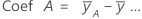
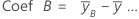
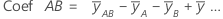
The standard error of the coefficient for this 2-factor, 2-level, full factorial model is:

For information on models with more than two factors or factors with more than two levels, see Montgomery1.
Notation
| Term | Description |
|---|---|
 | mean of y at the high level of factor A |
 | overall mean of all observations |
 | mean of y at the high level of factor B |
 | mean of y at the high levels of A and B |
| MSE | mean square error |
| n | number of - 1's and 1's (in the covariance matrix) for the estimated term |
Box-Cox transformation
Box-Cox transformation selects lambda values, as shown below, which minimize the residual sum of squares. The resulting transformation is Y λ when λ ≠ 0 and ln(Y) when λ = 0. When λ < 0, Minitab also multiplies the transformed response by −1 to maintain the order from the untransformed response.
Minitab searches for an optimal value between −2 and 2. Values that fall outside of this interval might not result in a better fit.
Here are some common transformations where Y′ is the transform of the data Y:
| Lambda (λ) value | Transformation |
|---|---|
| λ = 2 | Y′ = Y 2 |
| λ = 0.5 | Y′ =  |
| λ = 0 | Y′ = ln(Y ) |
| λ = −0.5 |  |
| λ = −1 | Y′ = −1 / Y |
Weighted regression
Weighted least squares regression is a method for dealing with observations that have nonconstant variances. If the variances are not constant, observations with:
- large variances should be given relatively small weights
- small variances should be given relatively large weights
The usual choice of weights is the inverse of pure error variance in the response.
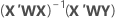
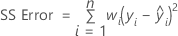
Notation
| Term | Description |
|---|---|
| X | design matrix |
| X' | transpose of the design matrix |
| W | an n x n matrix with the weights on the diagonal |
| Y | vector of response values |
| n | number of observations |
| wi | weight for the ith observation |
| yi | response value for the ith observation |
 | fitted value for the ith observation |
