A quality engineer for a plastic parts company monitors an injection molding process. A machine has a die that creates five parts at one time. The engineer collects 20 subgroups of five parts each. The engineer monitors both the within-subgroup variation between parts that are created at the same time and the between-subgroup variation between the batches.
The engineer creates an I-MR-R/S chart to monitor the injection molding process.
- Open the sample data, InjectionMolding.MWX.
- Choose .
- From the drop-down list, select All observations for a chart are in one column, enter Parts.
- In Subgroup sizes, enter Subgroup.
- Click I-MR-R/S Options.
- On the Tests tab, select 1 point > K standard deviations from center line (Test 1) and K points in a row on same side of center line (Test 2).If you are not sure which tests apply in your specific situation, use Tests 1 and 2.
- Click OK in each dialog box.
Interpret the results
One subgroup failed Test 1 on the Moving Range chart, and one point failed Test 1 on the R chart. The between-subgroup variation and the within-subgroup variation are not in control. No subgroups failed the test for special causes on the I chart. The I chart shows no evidence of lack of control in the process location.
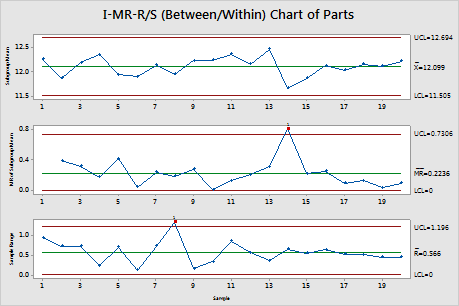
Test Results for MR Chart of Subgroup Means of Parts
| TEST 1. One point more than 3.00 standard deviations from center line. |
|---|
| Test Failed at points: 14 |
Test Results for R Chart of Parts
| TEST 1. One point more than 3.00 standard deviations from center line. |
|---|
| Test Failed at points: 8 |
Standard Deviations
| Between | 0.165737 |
|---|---|
| Within | 0.243244 |
| Between/Within | 0.294341 |
