In This Topic
Choose observations to display
To see only the most recent observations instead of all observations, enter the number of observations to include in the chart. Minitab still uses all the data to calculate the control limits and the center line.
In this example, analysts collect data each hour for one week.
- All
-
By default, Minitab displays all observations.
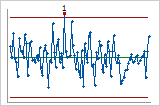
- Last
-
This chart displays only the most recent number of observations that you enter. By default, Minitab displays the last 25 observations.
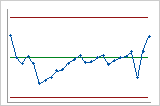
Split chart into a series of segments for display purposes
When you have a large number of subgroups or observations, consider splitting your control chart into segments for easier interpretation.
The below chart shows the Z-MR chart split by run.
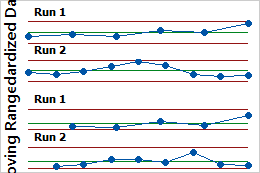
Other display options
Select Display test results in output tab to show a text summary of the test results.
