You can add contour lines and symbols to a contour plot.
The following images show the elements that you can display on a contour plot. To select elements when you create the graph, click Data View.
To change the elements on an existing graph, use the following steps:
- Double-click the graph.
- Right-click the graph and choose .

Area (default)

Contour lines
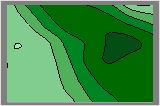
Contour lines and area
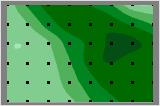
Symbols and area
Note
For more information on editing these graph features, go to the following topics.
