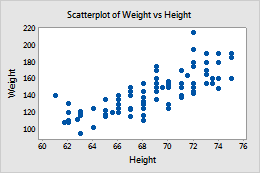Complete the following steps to specify the data for your graph.
- In Y variables, enter one or more columns that you want to explain or predict.
- In X variables, for each Y variable, enter a corresponding column that might explain or predict changes in the Y variable.
By default, Minitab creates a separate graph for each pair of X and Y variables.
In this worksheet, Weight is the Y variable and Height is the X variable. The graph shows the relationship between weight and height.
| C1 | C2 |
|---|---|
| Height | Weight |
| 66.0 | 140 |
| 72.0 | 145 |
| 73.5 | 160 |
| ... | ... |