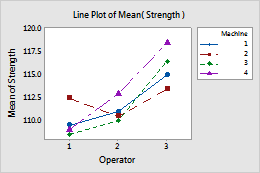Complete the following steps to specify the data for your graph.
- From Function, select the function of the data that you want to graph.
- In Graph variables, enter one or more columns of numeric or date/time data that you want to graph. By default, Minitab creates a separate graph for each variable.
- In Categorical variable for X-scale grouping, enter the column of categorical data that defines the groups on the X-scale.
- In Categorical variable for legend grouping, enter the column of categorical data that defines the series, identified on the legend.
In this worksheet, Strength is the graph variable, Operator is the categorical variable for X-scale grouping, and Machine is the categorical variable for legend grouping. The graph shows a series for each machine of the strength of fibers produced by each operator.
| C1 | C2 | C3 |
|---|---|---|
| Machine | Operator | Strength |
| 1 | 1 | 109 |
| 1 | 1 | 110 |
| 2 | 1 | 110 |
| ... | .... | ... |