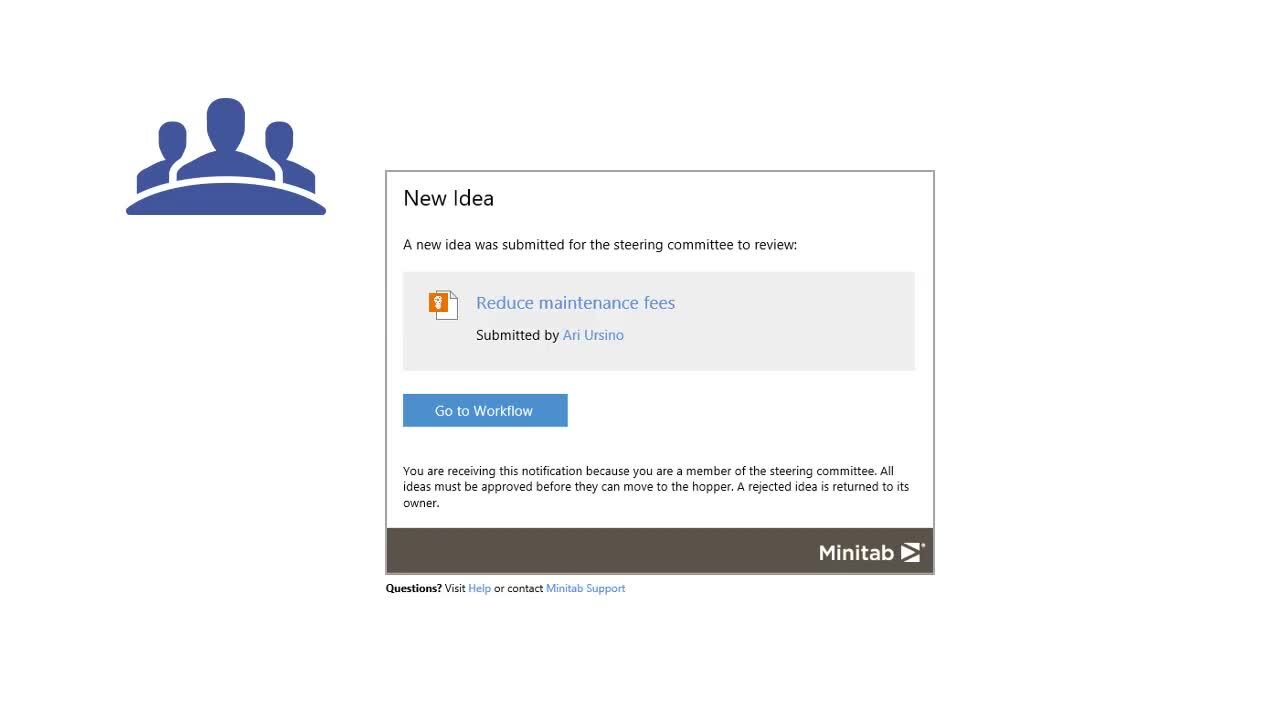In This Topic
Users with special permissions
- Steering Committee
- A group of users who can approve, reject, or delete ideas, start projects from approved ideas; assign and reassign project owners, methodologies, review board members, and phase due dates; and pause, cancel, and resume projects.
- Review Board
- A group of users who can approve or reject project phases. A steering committee member must assign users to a project's review board before the project can start.
- Project Owner
- A user who can view, edit, or release a checkout for only the projects they own in the repository. A steering committee member must assign a project owner before the project can start.
Stages
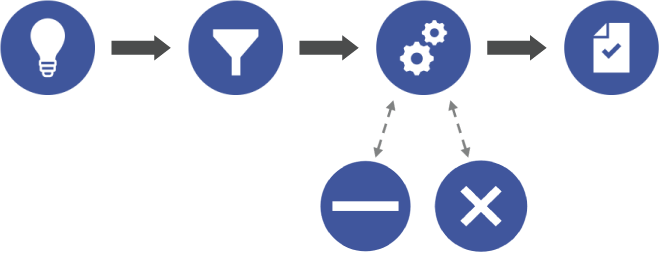
Ideas and projects flow from the Ideas stage to the Hopper stage, and then to the Active stage where they remain until each phase of the project is completed. If necessary, an active project might move to the Paused or Canceled stage. When the last phase of an active project is marked complete, the project flows to the Completed stage.
Ideas stage
- A user creates and submits a project idea.
- When a new idea is submitted, it is routed to the appropriate steering committee.
- The steering committee approves or rejects the idea.
For more information, go to Create, submit, and view ideas.
Hopper stage
- Any steering committee member can start a project.
- To start the project, the steering committee member selects a methodology and assigns users to the project review board according to team roles such as Sponsor, Process Owner, and Financial Analyst.
- When a steering committee member starts a project, Engage notifies the project owner so they can begin to execute the project.
For more information, go to Review ideas in the hopper.
Active stage
- The project owner executes the project and submits it to the project's review board for review after each phase.
- Engage notifies the review board when a phase is ready for review.
- Engage notifies the project owner when the phase is approved.
Each project has only one project owner and one review board. For more information, go to Review active projects.
Paused/Canceled stages
- Only a data architect or a steering committee member can pause or cancel an active project at any project phase.
- Engage notifies the project owner, the review board, and any task assignees when a project is paused or canceled.
- Engage notifies the project owner, the review board, and any task assignees when the project is resumed.
When a project is paused or canceled, it moves to the appropriate stage until it is resumed by a data architect or a steering committee member. When a project is resumed, it returns to the Active stage of the project phase it was in when it was paused or canceled. For more information, go to Pause or cancel an active project.
Completed stage
When the review board approves the final phase, the project automatically moves to the completed stage, where it remains until it is deleted.
Watch a video
Watch a video to learn more about using workflow.