-
From the
Home
 screen, select the
Minitab Connect
screen, select the
Minitab Connect  button to open the
Navigation
pane. Under
Tables,
select
Add New Table.
Or, from the
Home
screen, select the
Add button under
Tables.
button to open the
Navigation
pane. Under
Tables,
select
Add New Table.
Or, from the
Home
screen, select the
Add button under
Tables.
- On the Dataset tab, enter the Name, Folder, and all other required setup properties.
-
From the
Tables
gallery, select
how you want to create your table.
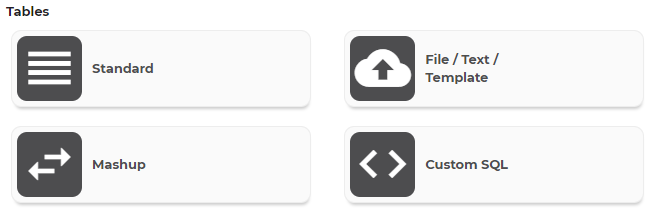
- Compete the dialog box that opens. For more information about creating a specific type of table, go to Common tasks using the Base Tool.
-
Select
Save
 .
.
When you save the table, the
Prep Tool
 opens. Select
Reset Config
opens. Select
Reset Config
 to view the data.
to view the data.
Note
Select the
Notifications and Issues
![]() button to display
problems with your data. For instance, you can see whether the data have
been imported properly.
button to display
problems with your data. For instance, you can see whether the data have
been imported properly.
