Minitab Model Ops® provides the ability to use a variety of sophisticated models to make predictions. You can set up a connection so that anytime you add records to a table, Connect sends the new data to Minitab Model Ops. Then Minitab Model Ops generates predictions for the new data and sends the predictions back to Connect. Finally, Connect stores the new predictions in the original table. For more information on Minitab Model Ops, go to Minitab Model Ops.
Note
You cannot create a connection using mashup tables, SQL tables, or tables that you prep with an aggregate function.
- On the Flow tool, create a new flow and add a New Flow Item.
- From the Type drop down, select Model Scoring (Minitab Model Ops). Select a view from the View drop down or select None.
- Under API Key, enter the API key for the Minitab Model Ops model. When you create an API key in Minitab Model Ops, there are two available scopes; Manage Models and Score Models. The key that you enter in Connect must have both scopes. For more information about how to get an API key in Minitab Model Ops, go to Getting Started with Minitab Model Ops and select "Manage API Keys".
- From the Model drop down, select the model that you want from Minitab Model Ops.
-
Under Model Variables and Model Responses, pair the parameters from Minitab Model Ops with fields in Connect. Pair a field for
the MTB correlation ID, each predictor, and the predicted response. If you have a
categorical response, also pair a field for the predicted probability for each class in
the response variable. If you do not pair a parameter with a field, Connect does not store
the data for that parameter in the table when you send new data to Minitab Model Ops.
Note
If you do not have a field for each Minitab Model Ops parameters, you can use the Base tool to add new fields to your table. For more information, go to Common tasks using the Base tool and select "Add data fields to an existing table".
- Under Prediction Timestamp, pair the timestamp from Minitab Model Ops® to a field in the Connect table.
-
To run the connection each time you enter a new record into the Connect table, select
the Manual box. From the Type drop down, select Data Event. Under Event Type, select On Inserted Record(s).
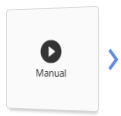
- Name the flow and save.
When you add a new record to the table, Connect sends the data to Minitab Model Ops. Minitab Model Ops generates predictions and sends them back to Connect. Connect stores the new values in the table.
