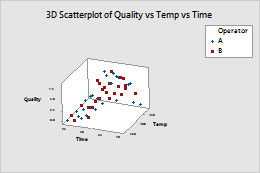Complete the following steps to specify the data for your graph.
- In Z variable, enter the column that you want to explain or predict.
- In Y variable, enter the column of y-values.
- In X variable, enter the column of x-values.
- In Categorical variables for grouping (0-3), enter up to three columns of categorical data define the groups.
In this worksheet, Quality is the Z variable, Temp is the Y variable, Time is the X variable, and Operator is the categorical variable for grouping. The graph shows the relationship between quality, temperature, and time for each operator.
| C1 | C2 | C3 | C4-T |
|---|---|---|---|
| Temp | Time | Quality | Operator |
| 350 | 24 | 0.1 | A |
| 350 | 26 | 0.2 | B |
| 350 | 28 | 1.1 | A |
| ... | ... | ... | ... |