In This Topic
Step 1: Determine whether the test mean and the reference mean are equivalent
Compare the confidence interval with the equivalence limits. If the confidence interval is completely within the equivalence limits, you can claim that the mean of the test population is equivalent to the mean of the reference population. If part of the confidence interval is outside the equivalence limits, you cannot claim equivalence.
Difference: Mean(New) - Mean(Leading Brand)
| Difference | StDev | SE | 95% CI for Equivalence | Equivalence Interval |
|---|---|---|---|---|
| -0.11929 | 0.42324 | 0.11312 | (-0.319605, 0.0810335) | (-0.5, 0.5) |
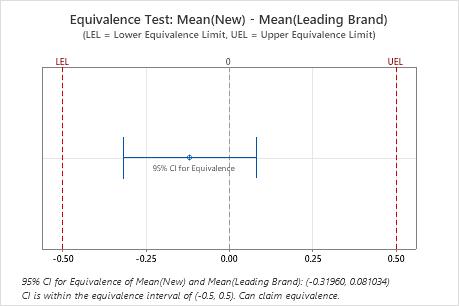
Key Results: 95% CI, Equivalence interval
In these results, the 95% confidence interval is completely within the interval defined by the lower equivalence limit (LEL) and the upper equivalence limit (UEL). Therefore, you can conclude that the test mean is equivalent to the reference mean.
Note
You can also use the p-values to evaluate the results of the equivalence test. To demonstrate equivalence, the p-values for both null hypotheses must be less than alpha.
Step 2: Check your data for problems
Problems with your data, such as skewness or outliers, can adversely affect your results. Use graphs to look for skewness (by examining the spread of the data) and to identify potential outliers.
Determine whether the data appear to be skewed
When data are skewed, the majority of the data is toward the high or low side of the graph. Often, skewness is easiest to identify with a boxplot or histogram.
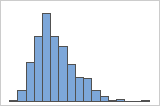
Right-skewed
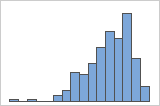
Left-skewed
For example, the right-skewed histogram shows salary data. Many employees are paid a relatively small amount, while increasingly few employees are paid large salaries. The left-skewed histogram shows failure rate data. A few items fail earlier while an increasing number of items fail later.
Data that are severely skewed can affect the validity of the test results if your sample is small (< 20 values). If your data are severely skewed and you have a small sample, consider increasing your sample size.
Identify outliers
Outliers, which are data points that are far away from most of the other data, can strongly affect your results. Outliers are easiest to identify on a boxplot.
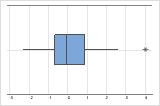
On a boxplot, outliers are identified by asterisks (*).
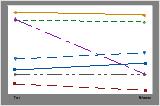
On the subject profile plot, look for a subject response that differs greatly from the other responses and from the equivalence test results.
You should try to identify the cause of any outliers. Correct any data entry or measurement errors. Consider removing data that are associated with special causes and repeating the analysis. For more information on special causes, go to Using control charts to detect common-cause variation and special-cause variation.
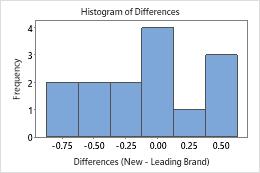
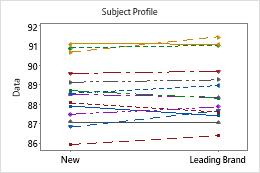
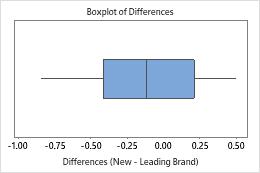
The boxplot and histogram show that the differences do not appear to be skewed and there are no outliers. The subject profile plot shows that the measurements vary between participants. However, the lines that connect each pair of observations are nearly horizontal. Therefore, the values for the test and reference treatments are similar for each subject. This pattern is consistent with the statistical results which suggest that both solutions are equally effective.
