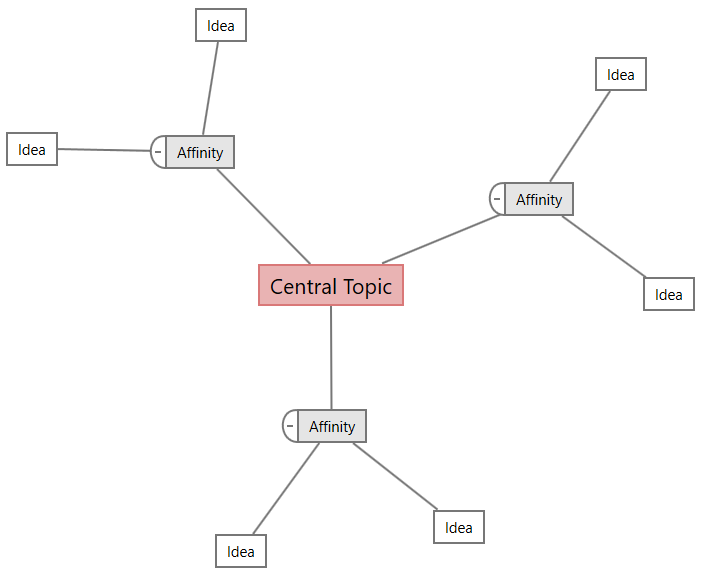Workspace web app 11 February 2026
Create and share reusable custom templates
Workspace now lets you customize templates, so you can create and share repeatable starting points for your projects and tools. With customized templates, you can reuse proven project structures and tool setups, stay consistent across teams and departments, and reduce errors by starting from a template that matches your organization's processes and terminology. For more information, go to Customize templates in the web app.
Workspace web app 16 July 2025
Add linked files to your project in the Workspace web app
You can now quickly access external files directly from your Workspace projects by adding linked files. Add links to a variety of files, including documents, presentations, spreadsheets, images, and any file created in the Minitab Solution Center. For more information, go to Add links to files and web pages in the web app.
Workspace web app 21 May 2025
P-Diagram and Checklist are now available in the Workspace web app
Improved printing in the Workspace web app
 on
the application view bar or by right clicking the tool in the Navigator and
choosing Print. From
your browser’s print view, you can print the tool or export it to PDF by using Print to PDF or Save as PDF. You can also adjust print settings such as layout, scale, and quality.
on
the application view bar or by right clicking the tool in the Navigator and
choosing Print. From
your browser’s print view, you can print the tool or export it to PDF by using Print to PDF or Save as PDF. You can also adjust print settings such as layout, scale, and quality. 
Application view bar in the Workspace web app
Workspace is now available in Minitab Solution Center
Workspace is a comprehensive set of visual tools, forms, and templates tailored specifically for your quality projects. Just like the desktop, you can open a single tool, add as many tools as you need, and save them all in a single project. You can also open a project with a built-in roadmap based on quality improvement methodologies, such as DMAIC, QFD, Just Do It, and Kaizen. With access to your online repository, you can securely and easily save and share your projects. What's more, because Workspace is in the Minitab Solution Center, you have access to Minitab Statistical Software and all of its capabilities, including AI. To learn more, go to the Getting Started Guide with Minitab Workspace at Support Documentation.
Workspace desktop app 1.5
Workspace 1.5 includes the following new feature.
P-Diagram and Checklist are now available
Workspace desktop app 1.4
Workspace 1.4 includes the following new features.
New Templates for 8D Methodology
The new 8D Project template and four new 8D forms are now available. Use the 8D Project template to conduct a project according to the eight disciplines (8D) for identifying, correcting, and preventing recurring problems. The 8D Project template includes the following new forms, which can be used in the project or on their own: CATWOE, Communication Plan, Impact Analysis, and Is/Is Not. For more information, go to 8D Methodology.
Workspace is now available in French, German, Japanese, Korean, Portuguese, Simplified Chinese, and Spanish
New customers can choose to set up a Workspace subscription in French, German, Japanese, Korean, Portuguese, Simplified Chinese, or Spanish. Contact Minitab to learn more.
Workspace desktop app 1.3
Workspace 1.3 includes the following new feature.
Quickly organize ideas for a big picture view