Single-Value Category
A single-value category is a group of single-value data fields. Each single-value data field can store only one data value at a time, for example, a project leader or a start date. Some single-value data fields can have multiple options. For example, the Status data field contains the options Not Started, In Progress, and Completed, but this data field can store only one value at a time, so a user can select only one of the available options.
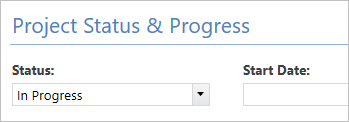
Data Table
A data table is a group of data fields with rows of values. For example, a project usually has several team members and each team member includes information such as their name, email address, and role on the team. This information is best represented in a data table, where data fields are the columns and data values are the rows.
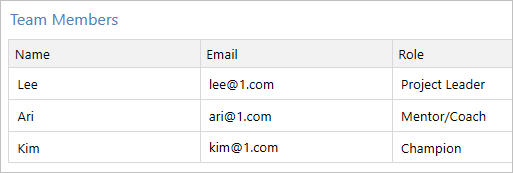
Comparing categories
| Single-Value Category | Data Table | |
|---|---|---|
| Specific to a single project | Yes | Yes |
| Stores only one data value | Yes | No |
| Stores rows of data values | No | Yes |
| Imported from external applications | No | No |
| Locked for editing | No | No |
