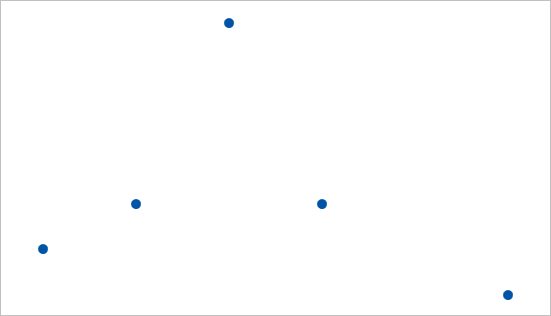In Design
mode, choose the form control that best suits the data you want to collect on the form.
Note
In the web app: Design mode is not currently available in the web app.
- Text Box
-
Enter unformatted text. With this control, you have additional formatting options. For more information, go to Apply Quick Fill and Set up conditional formatting.
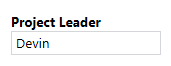
- Check Box
-
Turn an item on or off.
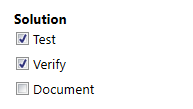
- Drop Down
-
Choose one value from a list. Values are visible only when you select the down arrow in the control.
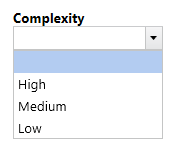
- Memo
-
Enter multiple lines of unformatted text with line breaks.
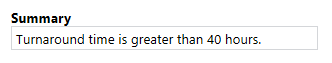
- Formula
-
Display the results of a mathematical operation. With this control, you have additional formatting options. For more information, go to Set up conditional formatting. For a list of formula functions, go to Formula functions.
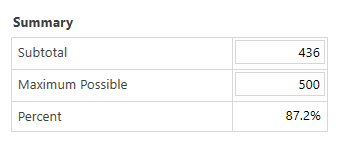
- Option
-
Choose one value from a set of values. Values are displayed as radio buttons.
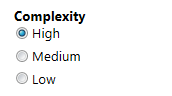
- Numeric Box
-
Enter a decimal or an integer. With this control, you have additional formatting options. For more information, go to Apply Quick Fill and Set up conditional formatting.
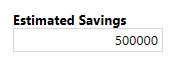
- Rich Text
-
Enter multiple lines of formatted text and insert images, hyperlinks, and symbols.
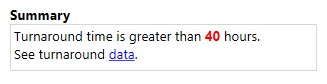
- Date Picker
-
Enter a date or choose one from a calendar.
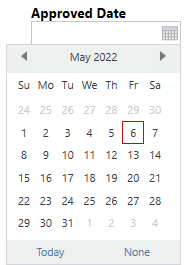
- List
-
Choose one value from a list of values. Values are always visible.
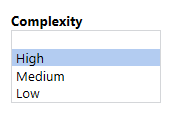
- Optional Section
-
Show or hide sections of a form.
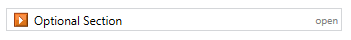
Text hidden
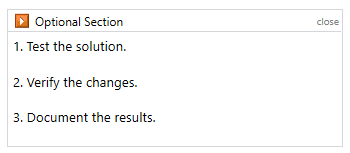
Text shown
- Bar Chart
-
Compare data values in a data-entry table.
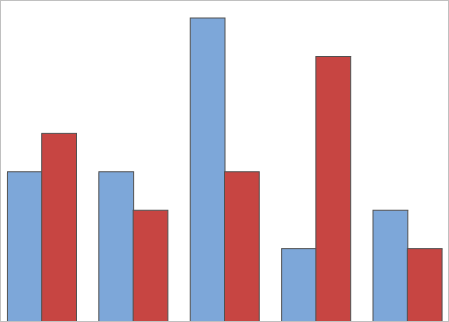
- Gantt Chart
-
Track the progress of tasks in a data-entry table.
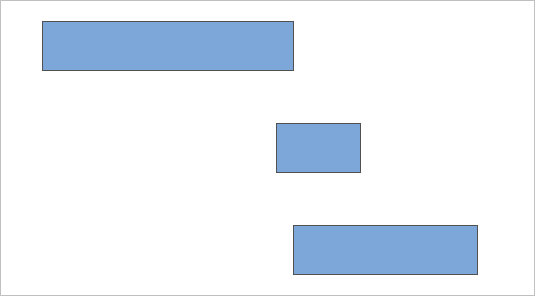
- Pareto Chart
-
Plot values in a data-entry table to see where the largest gains can be made.
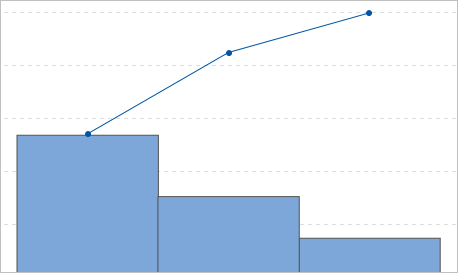
- Scatterplot
-
Illustrate the relationship between two numeric variables in a data-entry table.