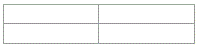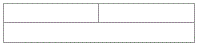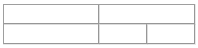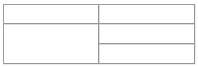When you design a form, you can merge or split cells in a layout grid or in the header or footer of a data-entry table. However, you cannot merge or split cells in the rows of a data-entry table.
Note
In the web app: Design mode is not currently available in the web app.