On a brainstorm diagram, you can add a comment to a node. A comment provides additional
details about the affinity, cause, idea, or input that the node represents.
Note
In the web app: To add a
comment to a node on the diagram, select the node, then select More Options
![]() .
.
- Select the node to add a comment.
- Right-click and then select Insert Comment.
- In the comment box, enter a comment. The comment box appears below the node, as shown in the following image.
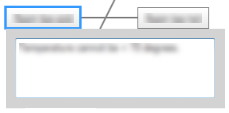
-
Press Tab to see the result.
The comment symbol appears inside the node, as shown in the following image.

After you add a comment, you can view the comment or edit the comment.
- To see the comment, hold the mouse pointer on the comment.
- To edit the comment, select the comment.
