In This Topic
Simplex centroid designs
A simplex centroid design for a mixture with q components consists of 2**q - 1 points. Design points are as follows:
- All points (x1, x2, ..., xq) where one component, xi = 1, and the rest are 0. These are called vertex points.
- All points where one component, xi = 1/2, another component, xj = 1/2, and the rest are 0.
- All points where one component, xi = 1/3, another component, xj = 1/3, another component, xk = 1/3, and the rest are 0.
- This pattern continues until all components are 1/q. This last point (where all components are equal) is called the center or centroid of the design.
Simplex lattice designs
| Lattice of degree (m) | Number of components (q) |
|---|---|
| 1 | 2 to 20 |
| 2 | 2 to 20 |
| 3 | 2 to 17 |
| 4 | 2 to 11 |
| 5 | 2 to 8 |
| 6 | 2 to 7 |
| 7 | 2 to 6 |
| 8 | 2 to 5 |
| 9 | 2 to 5 |
| 10 | 2 to 5 |
Extreme vertices designs
Minitab generates the extreme vertices of the constrained design space using the XVERT algorithm, and then calculates the centroid points up to the specified degree using Piepel's CONAEV algorithm. See Cornell1 and St. John2 for more information.
- J.A. Cornell (1990). Experiments With Mixtures: Designs, Models, and the Analysis of Mixture Data, John Wiley & Sons.
- R.C. St. John (1984). "Experiments With Mixtures in Conditioning and Ridge Regression," Journal of Quality Technology 16, pp.81-96.
Experiment types
Minitab allows you to analyze data from three types of experiments:
| Type | Response depends on… |
| Mixture | the relative proportions of the components only. |
| Mixture-process variables | the components and the process variables. Process variables are factors in an experiment that are not part of the mixture but may affect the response. |
| Mixture-amounts | the relative proportions of the components and the total amount of the mixture. |
Placing axial points in augmented designs
Minitab augments (or adds points to) the design as shown below. Each added point is half way between a vertex and the center of the design.
By augmenting a design, you can obtain information on the responses in the interior of the design, instead of just relying on points on the edges.
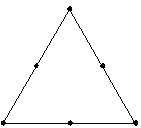
Unaugmented
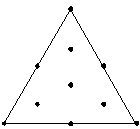
Augmented
Converting component units
In Minitab you can create designs and analyze data in amount, proportion, and pseudocomponent units.
To convert data from amount to proportion units, the formula is:
- Proportion = Amount / Total
If the total = 1, then the proportion units = amount units.
To convert proportion to pseudocomponent units, the formula is:
- Pseudo = (proportion - low) / (1 - sum of the lower bounds)
- Proportion = pseudo * (1 - sum of the lower bounds) + lower bound
If all lower bounds = 0, then pseudo units = proportion units
Model terms
Mixture designs include many types of model terms. The terms and their representations are:
| Model | Terms |
| Linear | A B C |
| Quadratic | Linear + AB AC BC |
| Special cubic | Quadratic+ ABC |
| Full cubic | Special cubic + AB(A-B) AC(A-C) BC(B-C) |
| Special quartic | Quadratic + AABC ABBC ABCC |
| Full quartic | Special quartic + AB(A-B) AC(A-C) BC(B-C) AB(A-B)2 AC(A-C)2 BC(B-C)2 |
Note that there is no constant term in mixture models. Inverse terms include 1/A, 1/B, 1/C, etc.
