Add data to the Data Center
You create a Data Connection when you open a data file in Minitab Data Center. Each Data Connection within the Data Center is a data project that includes the information about the initial raw data table, the data prep steps, and the final clean dataset.
When you add data in the Data Center, you can apply initial cleanup steps like trimming leading and trailing spaces. The preview shows the results of the initial cleanup steps so that you can determine whether any further steps are necessary on the columns. The data in the Data Center has no connection to the original data file. This view is a preview only and does not change the original data file. For more information, go to Open clean data in other applications.
Open a dataset
- From the Solution Center home page, select Data Prep.
- Select Add Data. Sign into an online repository. You can also add a local data file.
- Browse to the file location, then select Open.
- Cleanup view
- You can begin cleaning your data when you are in the Cleanup view.
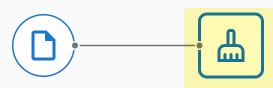
- Data Source view
- If you need to change the dataset schema or any settings that affect
the entire dataset, select the data source file icon to open the
Options pane.
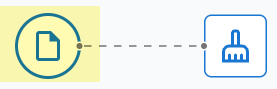
For more information, go to Edit the dataset schema or Set data source options.
