If you are a steering committee member, you receive notifications
that indicate when new ideas are ready for you to review and prioritize. When
at least one steering committee member approves an idea, the idea automatically
moves to the hopper, where anyone on the steering committee can start it as a
project or delete it.
- When you receive an email notification, open the web app and select Workflow. All your notifications appear on this page.
- To review the idea, select the link in the notification, or use the Ready for My Review filter.
- To compare the idea to other
ideas in the hopper, select
Hopper
and review the hopper chart. Depending on the number of variables your company
uses to evaluate project ideas, a hopper chart can be a bubble plot,
scatterplot, or bar chart.
- Bubble Plot
- Compares project ideas based on three variables. In this example, effort and risk of failure
are measured on a scale of 1-5 and benefit is measured by the size of the data point,
or the bubble.
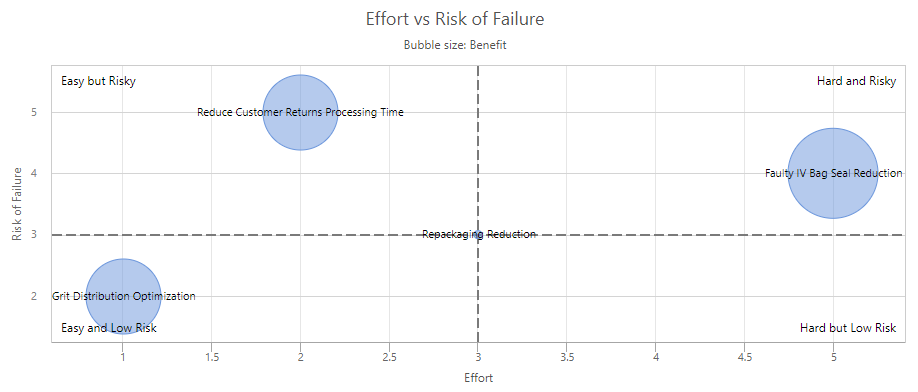
- Scatterplot
- Compares project ideas based on two variables. In this example, effort and risk of failure
are measured on a scale of 1-5. Benefit is not a variable on the chart, so each data
point is equal in size.
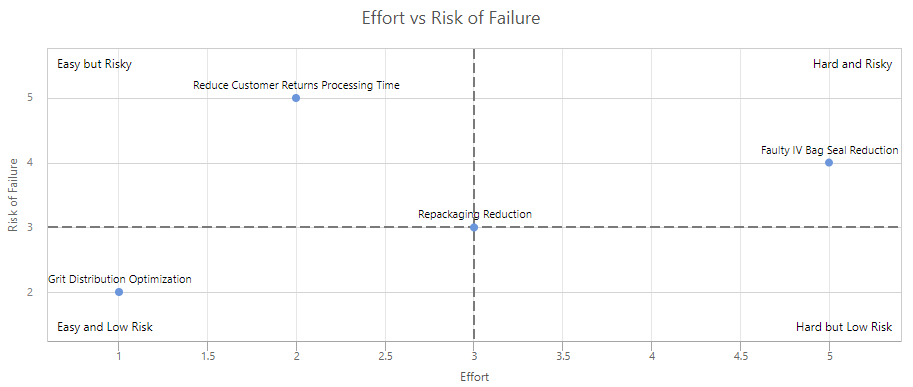
- Bar Chart
- Compares ideas based on a single variable. In this example, risk of failure is compared
across projects and against a reference line.
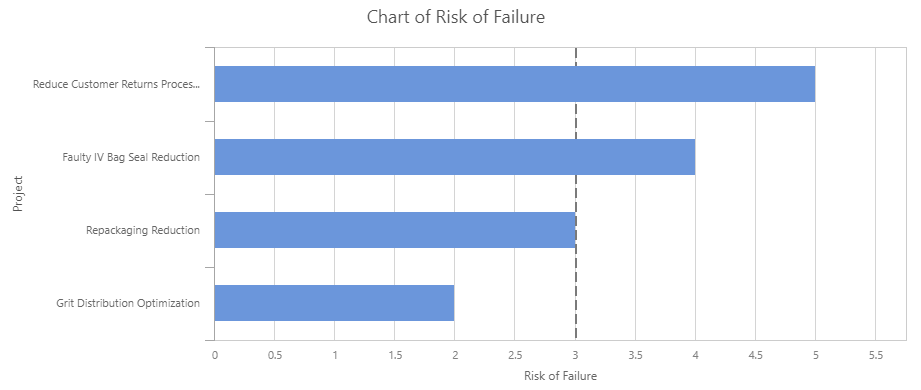
- Below the chart, expand the
idea to view its details, then decide to start the project or delete the idea.
- Start the project. To start a project, you must select its methodology, a project owner, and review board members. For more information, go to Start a workflow project.
- Delete the idea. The idea is moved to the trash in the project repository, where it can be restored or permanently removed.
