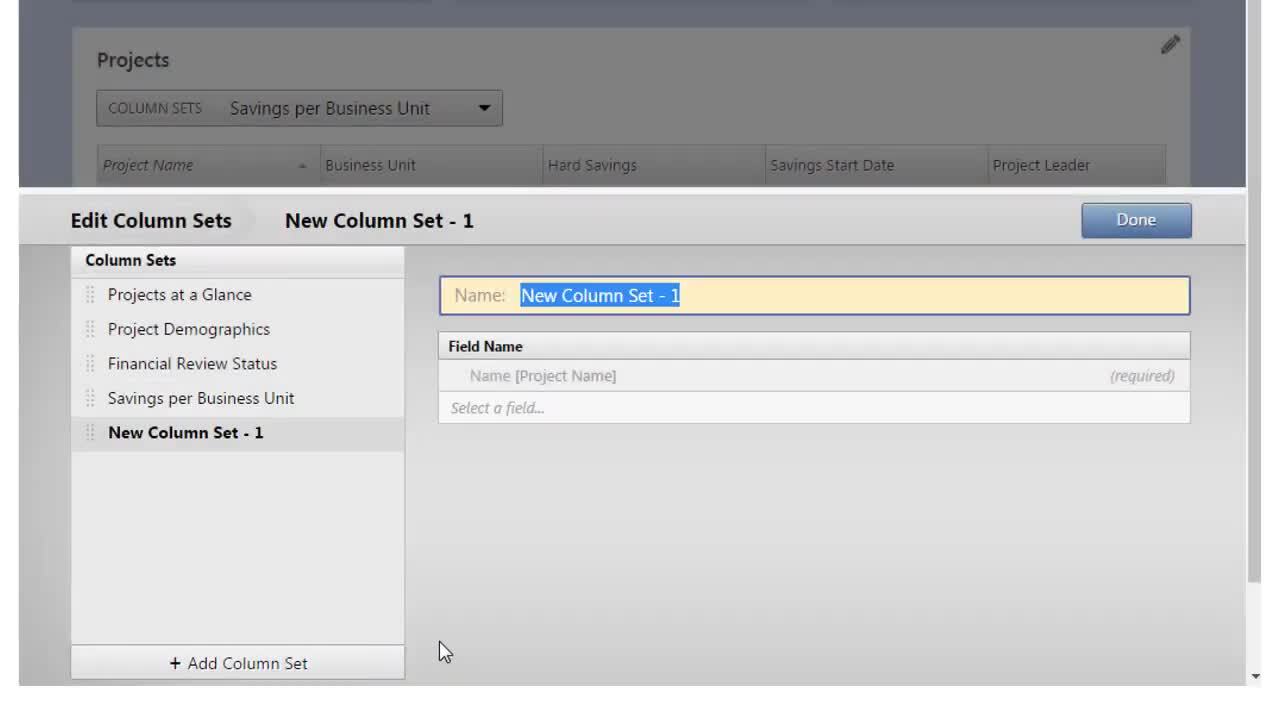Choose a column set
Column sets are useful when you want to quickly see details about the projects in the report, such as project leaders, hard savings, due dates, and so on. Some column sets might have visual indicators to draw attention to projects that are at-risk, completed projects, or have replication potential.
A report can have multiple column sets. You can choose from different column sets to see different aspects of the data. For example, you might choose a column set that shows financial data and another column set that focuses on project health and status. When you choose a different column set, or modify a column set by sorting or resizing columns, Engage maintains your column settings throughout the session, even if you switch reports. However, default column settings are restored every time you sign in.
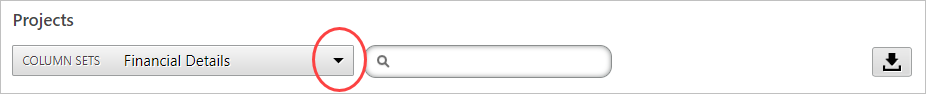
Export data from the column set
You can export data from the active column set for use in other applications such as Minitab® Statistical Software or Microsoft® Excel.
 .
.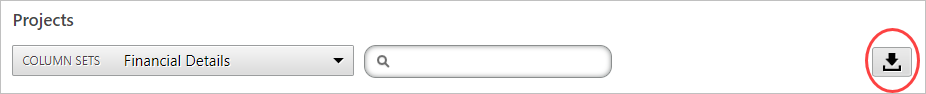
When a prompt appears, select Download. Engage saves the data from the column set as a zipped CSV file.
Watch a video
Watch this video to learn more about column sets.