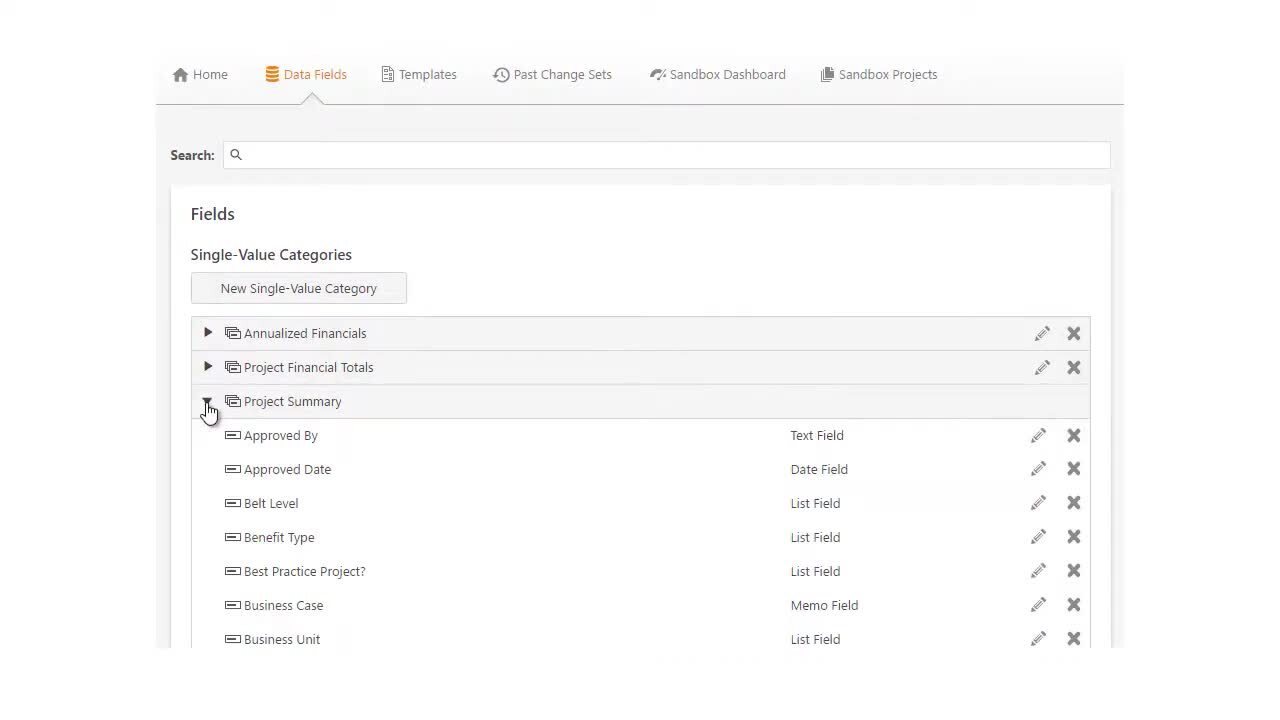Data architects use the
Design
page to create a sandbox where they can set up workflow, manage data fields and
templates, and create public reports. Only data architects can access the
Design
page.
About data architects
A data architect is a user who is assigned the role of
Data Architect
in their
Engage
subscription. Data architects drive standardization by ensuring that the
Engage
subscription adheres to the following guidelines.
- Workflow supports the company's process.
- Data fields represent the key metrics to track.
- Templates include the data fields that store the key metrics to track.
- Public reports highlight the information that stakeholders want to see.
Access the Design page
To access the Design page, complete the following steps.
- Sign in to the Engage web app and select Design.
- Select Copy Projects to additionally copy all projects from the live site to the sandbox. Because copying projects can take a long time, this step is recommended only if you want to preview changes in sandbox projects.
- Select Create Sandbox to make a copy of the live site so you can make changes to it without affecting your users. If a sandbox already exists, go to Use the sandbox for more information.
Watch a video
Watch a video to learn more data architects and the sandbox.